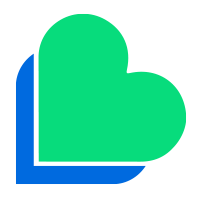Using Lyca Mobile is simple. Just click below to learn more.
Get Started
You can get started with Lyca Mobile by following these easy steps:
Insert your Lyca Mobile SIM card into your mobile and switch it on.
Register your SIM online at www.lycamobile.mk and enjoy extra privileges.
Top-up your Lyca Mobile.
You can now make and receive calls from your Lyca Mobile.
Help
If your SIM does not work when you first place it into your mobile, it may have a SIM lock. If you have been with your current provider for more than 1 year this lock can be removed for free, please contact your current provider directly to request the code which will allow you to remove your SIM lock.
If you have had your handset for less than one year you should ask your handset provider how much it will cost to remove the SIM lock.
Top-up
You can Top-up your Lyca Mobile using Lyca Mobile Top-up Vouchers
You can buy Lyca Mobile top-up vouchers online at www.lycamobile.mk or from your local retailer. The voucher will show a PIN either printed on it or underneath a scratch panel.
Enter *122*PIN#, press send, or.
Dial 1222 from your Lyca Mobile and follow the instructions.
Topping-up online is the most convenient way to top-up your Lyca Mobile.
Register your Lyca Mobile SIM online at www.lycamobile.mk.
Top-up your mobile instantly online using a debit or credit card.
To top-up your balance while you are abroad: Dial +389 79 12 22 and follow the instructions
Check Your Balance
To check your balance using your Lyca Mobile in Macedonia, either:
Enter *122# press send and your balance will be shown on your mobile screen or.
Dial 1222 and listen to your balance.
To check your balance while you are abroad:
Dial +389 79 12 22 and follow the instructions.
Using Your Voicemail
Using Voicemail from your Lyca Mobile
Listen to messages left for you.
Record a personalised welcome message.
Select your preferred language.
To access your voicemail from your Lyca Mobile in Macedonia.
Dial 1211.
To access your voicemail from abroad.
Dial +389 79 12 11 and follow the instructions.
Choose Your Own Language
You can select the language to be used for Lyca Mobile Voicemail and Top-up.
To select your preferred language simply:
Dial 1222.
Select the ‘Settings’ menu.
Select the ‘Change Language’ option.
Select your preferred language.
Transfer your existing mobile Number to Lyca Mobile
To transfer your existing mobile number to Lyca Mobile network, simply visit your nearest Lyca Mobile point of sale to sign the request.
View your Lyca Mobile number
You can view your Lyca Mobile number on your mobile screen. To have your Lyca Mobile number displayed:
Enter *132#.
Roaming - Use your Lyca Mobile abroad
You can use your Lyca Mobile to make and receive calls and SMS in a large number of other countries. For information on countries where you can make and receive calls and SMS and current charges please visit www.lycamobile.mk.

 N.Macedonia
N.Macedonia  Australia
Australia Austria
Austria Belgium
Belgium Denmark
Denmark France
France Germany
Germany Ireland
Ireland Italy
Italy Netherlands
Netherlands Norway
Norway Poland
Poland Portugal
Portugal Romania
Romania South Africa
South Africa Sweden
Sweden Switzerland
Switzerland Tunisia
Tunisia Uganda
Uganda Ukraine
Ukraine United Kingdom
United Kingdom USA
USA